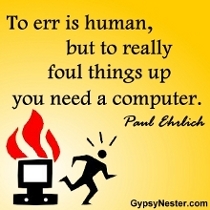My History with Computers
When I was growing up in the Northwoods of Wisconsin, computers were mysterious machines that one read about in science fiction. I still recall Captain Kirk on the bridge of the Enterprise talking to the ship's computer, and hearing it respond in that calm, feminine voice, even in the middle of a barrage of Klingon photon torpedoes. Book authors envisioned monstrous machines capable of mimicking human thought, almost always with evil intent. And when—once in a blue moon—something approaching reality penetrated my world, I was given to understand that computers did not talk; instead, one programmed them with huge stacks of punched cards, and they regurgitated their output on incomprehensible reels of paper tape.
In the mid-seventies I went with my parents to West Lafayette, Indiana, to visit what would eventually become my college, Purdue University. And I still remember the time when we passed through the basement of one of the mathematical sciences buildings, and I peered through a window and saw rows of tape machines, printouts, and panels with blinking lights. My eyes practically bulged out of their sockets and went rolling on the floor, and I ran after Mom and Dad hollering, “They've got the world's biggest computer in there!”
Of course, after I started college, reality set in. I didn't end up taking any computer courses during my first year—although I did work part-time for a professor on some assembly-code software that went totally over my head those days—but I did encounter enough fellow students who did. At least one of those bits of reality I had encountered in my childhood turned out to be correct; computers in that day and age were programmed largely with huge stacks of punched cards. I still recall the dirty look I got from one computer science major when I jokingly suggested “shuffling the deck”.
Eventually I did end up taking computer science courses, learning such things as FORTRAN and PASCAL. And I was finally introduced to terminals, so that I could get away from the endless stacks of punched cards. Games were something considered illicit and highly frowned upon—you could be asked to leave a terminal if they caught you playing “Star Trek”.
Then came graduate school, and I began to apply in research what I had studied in theory. It was fun. I created a program to model the accretion disk around a white dwarf star caused by infalling matter from a red dwarf companion. And when I couldn't get access to the Steward Observatory computer, I used my programmable calculator.
Then my calculator was stolen.
Under normal circumstances I would have probably called down imprecations upon the thieves, along with their parents, children (if any) and their pet rock. However, that impulse lasted about a second, then the thought came, “Why not just get a computer now?” After all, personal computers had become popular and had come down considerably in price. So I ended up getting a Commodore 64.
The Commodore was just the beginning. In a couple of years I had outgrown it and actually built an XT, complete with DOS 2.1. Eventually, that gave way to a 386, and by that time I had already chosen my direction in life with Wycliffe (see Billiard's Work). When I was assigned to Brazil I took the 386 down with me. Those days, I thought it was the greatest thing since sliced bread, and I modified it considerably to meet my personal needs.
That was a number of years ago. Since then I have gone through several more machines and operating systems. I may not stay quite on the “cutting edge”—top-of-the-line computers are expensive—but my work requires that I stay not too far behind. In a few years, the machine I am using now will also have to be replaced, as machines continue to get faster and more powerful.
And if there is an end to this trend, it is not yet in sight.
Operating Systems
Operating systems are the heart of a computer. They are also it's liver, its kidneys, its spleen, a veritable parade of internal organs… The OS (short for Operating System) manages all the hardware in your computer—video, sound, network, keyboard, etc.—and enables your programs to properly talk to it and use it. The OS is also responsible for security, user management, and so forth. When you turn your computer on, the OS is what is automatically loaded into memory. The rest comes later.
Now most people, when they think about the OS, will automatically think, “Ah! Microsoft Windows!” and wonder if anything else really exists any more. They might think, “Oh, yeah, there's Macintosh, but it's really nothing. After all, I've got Windows!”
That, of course, is what the folk at Microsoft would like you to think. After all, they've spent big bucks trying to convince the world that if you don't have Windows, you don't have nothin'. Fortunately, nothin' could be further from the truth.
Macintosh has been around for around twenty-five years at this point. Mac existed well before anyone ever heard of Windows. And there is a third player in the game, or rather, a third family of players, of which the best known is Linux. This family is descended from Unix, which is older than either Macintosh or Windows, or even Windows' predecessor, DOS. In fact, many of the old command line functions that some of you may recall from the DOS days (and still exist inside a Command Prompt shell in Windows) can trace their roots to Unix.
So why is this a good thing? Do I hate Windows or something and want to see Microsoft go down in flames? No. Rather, it's the age old idea of the marketplace. Competition builds a better mousetrap. Likewise, competition between operating systems means that everyone will be trying to capture a larger share of the market, and so will be trying to make their system better, faster and easier to use. I simply brought this up because I want everyone to be aware of the options.
Windows

Microsoft Windows is probably the most “polished-looking” of the major operating systems. After all, Bill Gates spends bongo bucks paying programmers to do nothing except sit and figure out how to make his product better. And Microsoft has plenty of clout to make deals with computer companies to bundle their OS with their machines. Windows is easy to use and fairly intuitive (although many people have found the major changes in Windows 8 rather confusing).
On the other hand, Windows is not cheap! Unless you can find an educational or other type of discount, you'll end up paying over a hundred bucks for the latest version of Windows 8. And Windows requires a fair bit of computing power and memory. Fortunately, the latest basic series (Vista, 7 and 8; they're all Windows 6 under the hood) have progressively gotten more efficient in their use of resources.
Furthermore, according to Microsoft's licensing rules, if your computer goes kaput and you have to get a new one, then you've got to buy Windows all over again. No free transfers. And although you might think you're getting it for free when it comes bundled with a new computer, the reality is that the computer manufacturer simply added the price of the license to the cost of the machine. You just don't see it directly.
So in summary, Microsoft Windows is a very popular and easy to use operating system (the majority of software is written for it), but is not cheap and comes with legal restrictions.
Macintosh

Apple's Macintosh has actually been around longer than Windows. In fact, when Windows first came out there was a lot of talk about "copying" Mac. Overall, Mac is a very good machine. Okay, you can't kick one between the goalposts and expect it to come up computing, but it's close. And Mac has long been noted for ease of use and intuitiveness.
Apple's big mistake when they first introduced the Mac was making it a “closed box”. You couldn't add anything to it or expand it. And unlike the IBM PC, Apple threatened legal action against anyone who cloned their ROM chips. (IBM merely told other manufacturers that they couldn't copy it; if they came up with their own software that did the same thing, that was fine.) Another part of this problem was the fact that while the IBM ROM chips were small, essentially providing a vehicle to load the operating system from a disk, the Mac chips essentially contained most of the OS themselves.
All that aside, Mac continued to command a small but respectable portion of the computer market. Over time, their hardware has changed considerably, to the point where it is now quite similar to a standard PC. In fact, with a little “help”, a current Mac OS can run on a non-Mac PC.
Another move that Apple made that was a definite step in the right direction was moving to a Unix-based OS. Modern Mac operating systems (Mac OS X Mavericks, for example) is similar enough and follows Unix standards well enough that software can be compiled for it without a lot of “massaging”. (And I was very pleased when I played around with a Mac and found that I instinctively knew how to use a number of its command line functions, because of their direct relation to Linux!)
Like Windows, Mac OS is not freeware. These days, it costs around as much as Windows; you can expect to pay upwards of $100 for a copy. And it is designed to only run on Macintosh computers. As mentioned above, you can tweak the hardware and hack the installation disk to run it on a regular PC, but it takes some work.
These days, Mac's share of the market is continuing to grow, fueled by a number of factors. The biggest is that Macintosh media software—audio and video—simply runs rings around Windows. And recent offerings by Microsoft—Windows Vista and now, Windows 8—have met with somewhat less than enthusiastic responses.
Linux

And of course I would be greatly remiss if I failed to talk about the third major player in operating systems. Linux is a direct descendant of Unix, the venerable mainframe OS developed by Bell Laboratories back in the late 60's and early 70's. It was not the first such derivative, nor the last. Others exist, such as Solaris and OpenBSD. Linux got its start in 1991 when Linus Torvalds, who was dissatisfied with other efforts to migrate Unix to the PC, started a project of his own. Eventually it grew into the foundation of Linux as it is known today.
Unlike Windows or Macintosh, Linux is not “owned” by any company or group of people. It is open source software, in which many people contribute their efforts, and it is similarly licensed in such a way that allows people to freely download it, copy it and distribute it. This has both advantages and disadvantages. Linux does not have a highly paid team of programmers working 12 hours a day, 6 days a week to develop their product. So it does not have some of the bells and whistles that Windows and Mac have. On the other hand, neither does Linux undergo years of testing until the marketplace forces a new release. Many distributions come out with new upgrades (similar to a service pack upgrade in Windows) every six months or so. And because of the nature of the open source community, bugs are fixed relatively quickly.
Linux tends to run notably faster than Windows, and is quite stable, rarely ever freezing up. And you are not limited to the One Desktop Environment that Microsoft or Apple has decided to give you. Some popular graphical interfaces include Gnome, Unity, KDE and Xfce, and there are a number of others. And, of course, there is always a terminal (six, in fact!) available if you want to do things on a command line. As one user once put it, “Terminals don't crash.” Switching between a graphical interface and a terminal is as easy as pressing the Ctrl and Alt keys simultaneously plus a Fn-key.
Some popular Linux “distros” (distributions) include SuSE, Ubuntu, Fedora, Red Hat, Debian and Mandriva. And there are quite a few others. Most can be downloaded for free. Many—such as Ubuntu and other Debian-based versions—allow you to install the system from a single CD, then add tons of software from on-line repositories, using simple graphical tools that automate the installation procedure and make sure that all dependencies (other software that the one you are installing needs in order to run) are met.
So does it sound like I'm a bit prejudiced? Well, maybe. The price is right, and the system works very nicely. And if you are interested in checking Linux out, you don't have to wipe your existing operating system and install it, wondering if you're going to regret it down the road. Simply boot from what is called a “live CD”, and you can run many versions of Linux without touching your hard drive. And Linux coexists very nicely with other OS's on your computer; I know many people who use dual-boot systems with both Windows and Linux on them. There is only one “gotcha”; you need to install Windows first, then add Linux. Linux installers recognize and respect other operating systems and include options to boot into them on startup. Windows doesn't.
In General
No one operating system is going to satisfy everyone. Each has its strengths and its weaknesses. Each has its fans and its detractors. But to me, the most important issue is data compatibility. What this simply means is that whatever OS you choose to use, with its flagship (or alternative!) suite of software, the documents you create should be able to be read on any other computer, regardless of its own particular OS. This has long been an issue in the computer world, but fortunately has improved in recent years. For example, Microsoft products used to be unable to read files from many open-source products, but that has changed. Documents do not always display correctly when loading with a different application than the one that created them, but even this is improving. The day is not too far off when true cross-platform compatibility will be the rule instead of the exception.
And when that day comes, then everyone will be able to use their favorite operating system—or even one of the new on-line applications that are platform-independent—and produce their documents, spreadsheets and whatever, then hand them to someone else—regardless of what OS or product the other person uses—and know that he or she will be able to work with them. Then we will see the dawn of greater productivity and harmony in the computer world.
Computers and Me
As I mentioned above, I have had a number of different computers, from a Commodore 64 all the way to a modern multi-core speed demon. I suspect that my next machine will have an even faster processor and more memory, as systems keep getting better and faster. So you might be wondering just what I do with this machine sitting in front of me.
Well, one thing is what I am doing right now as I write this: I create and maintain this web site. One of the most enjoyable things about working on a web site is that what I do is visible to the entire world. It's also a sobering responsibility, especially in today's world where there are those waiting to pounce on people for the smallest imagined “infraction”. This is especially true of my blog, where registered guests can instantly comment, if they choose.
Another thing I do is write. If you check out my page on Science Fiction, you will realize that I enjoy writing. Using a computer is much easier than writing by hand, or even using a typewriter. Mistakes are easily and quickly corrected. Unfortunately, it is also much easier for everyone else as well, so my “competition” in the marketplace is correspondingly higher than back in the old pen and paper days. But I have succeeded in getting one novel published and am working on more stuff.
News is another biggie. These days, most—if not all—news sources maintain a web site. If I couldn't go to Fox News on a regular basis, I suspect that I would have absolutely no idea as to what was happening in the world. (I choose Fox because they at least attempt to present a balanced view, unlike the regular mainstream media, which is totally biased to the far left.) And the Internet also provides plenty of other opportunities to research topics of interest and keep up-to-date on happenings in areas of interest such as space exploration (see The Cosmos).
Like a lot of people these days, I have a digital camera. And like a lot of people these days, I take a lot of pictures with it. And the easiest thing to do with pictures is to store them on my computer's hard drive. I've already got enough pictures to more than fill a DVD, and I expect to take a lot more in the future. Sometimes, just for relaxation, I will activate the slide show screen saver just to watch my pictures go by…
Music is another item that the computer has made much more accessible to everyone. One hard drive—one CD, for that matter—can hold a lot of MP3 or other sound format files. There are a variety of programs to play them. I also back up my music CDs as sound files, since any physical media is subject to damage. Yes, files can be lost or destroyed. But they can also be backed up. In addition, I have discovered the tremendous wealth of music available on YouTube. I can spend hours of free time listening to golden oldies from the '60s and '70s.
Communication is probably the biggest item of all. Whether email, or a community web site such as Google+, or an on-line chat program, this is how I keep in touch with my friends. Some people still think that a handwritten letter is “more personal”, but I'm not one of them. I guess it's the fact that with electronic communication I can get an immediate reply, and so I feel like I'm more directly in touch with the people I am writing to. (I have tried to argue this point with some of my old-fashioned colleagues, but some of them still think that if it was good enough for St. Paul, then it's good enough for them!)
And in case you are wondering, yes, I do play some computer games. But my personal tastes run to simple ones such as various versions of Solitaire, or Sudoku.
Regarding what I do with computers at the office where I work, I refer you to the page on Billiard's Work.
In Summary
Computers are tools. Like hammers and automobiles and baseball bats and nuclear energy, they can be used or misused. The work that we do is the real goal, and that is where our focus should be. We do not use electricity just to get a charge out of it. Rational people do not pick up hammers and swing them just for grins. They use them for a purpose, to build or fix things. It is the same with computers.
I find computers to be very useful tools. But they are not the world; they are not my life. If our civilization implodes tomorrow, people will still remain people, even if we lose all our “toys”.
And God will still be God.
Let's keep things in perspective.